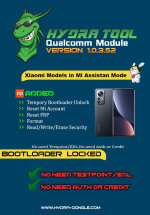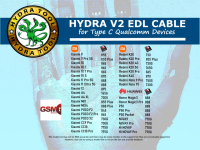Official site - here
Credit consumption - here
Official Support - here
Need dongle
#Hydra Main Tool v1.0.1.28 Full Free Huawei Service
[Added] - OPPO Qualcomm OFP Firmware Extract
[Added] - Huawei Hisilicon Partition Manager - Fastboot (List Partition, Read Partition, Erase Partition, Write Partition)
Note: Bootloader mustbe unlocked. You may Temporary Unlocked BL or Temporary Using FactoryFastboot
[Added] - Huawei Hisilicon Partition Manager - Factory Mode/USB1 (List Partition, Read Partition, Erase Partition, Write Partition)
Note : Supported Kirin 710, 980 as of Now , You need to Load or initialize Factory Mode In Service Tab
[Added] - Huawei Service Tab Read Phone Information (ADB, Fastboot, Manufacturer Mode)
[Added] - Huawei Service Tab - #Factory Boot
[Added] - Huawei Service Tab - #Bootloader : *USB1 Mode (Temporary Unlock, same function with Load Factory Fastboot), Phone will reboot to fastboot
*Fastboot (Direct unlock BL for RSA 1024 phones for now), Relock Bootloader, Send Bootloader Unlock Code
*Manufacturer Mode (PCUI)(Unlock BL, Relock BL, Read Bootloader) *Current Supported RSA 1024 Via Hydra Server
[Added] - Huawei Service Tab - #Factory Reset/Format Userdata Fastboot, Factory Mode(USB1), Manufacturer Mode
[Added] - Huawei Service Tab - #Factory Reset Protection Remove FRP / Huawei ID : Fastboot, ADB, Factory Mode (USB1), Manufacturer Mode (PCUI)
[Improved] - Auto Port Connection (Manual Select Deprecated)
[Improved] - Software UI
Credit consumption - here
Official Support - here
Need dongle
#Hydra Main Tool v1.0.1.28 Full Free Huawei Service
[Added] - OPPO Qualcomm OFP Firmware Extract
[Added] - Huawei Hisilicon Partition Manager - Fastboot (List Partition, Read Partition, Erase Partition, Write Partition)
Note: Bootloader mustbe unlocked. You may Temporary Unlocked BL or Temporary Using FactoryFastboot
[Added] - Huawei Hisilicon Partition Manager - Factory Mode/USB1 (List Partition, Read Partition, Erase Partition, Write Partition)
Note : Supported Kirin 710, 980 as of Now , You need to Load or initialize Factory Mode In Service Tab
[Added] - Huawei Service Tab Read Phone Information (ADB, Fastboot, Manufacturer Mode)
[Added] - Huawei Service Tab - #Factory Boot
[Added] - Huawei Service Tab - #Bootloader : *USB1 Mode (Temporary Unlock, same function with Load Factory Fastboot), Phone will reboot to fastboot
*Fastboot (Direct unlock BL for RSA 1024 phones for now), Relock Bootloader, Send Bootloader Unlock Code
*Manufacturer Mode (PCUI)(Unlock BL, Relock BL, Read Bootloader) *Current Supported RSA 1024 Via Hydra Server
[Added] - Huawei Service Tab - #Factory Reset/Format Userdata Fastboot, Factory Mode(USB1), Manufacturer Mode
[Added] - Huawei Service Tab - #Factory Reset Protection Remove FRP / Huawei ID : Fastboot, ADB, Factory Mode (USB1), Manufacturer Mode (PCUI)
[Improved] - Auto Port Connection (Manual Select Deprecated)
[Improved] - Software UI
Last edited: