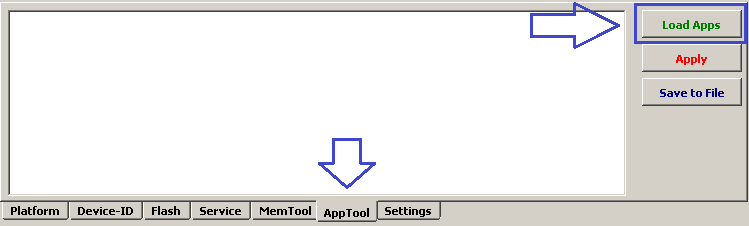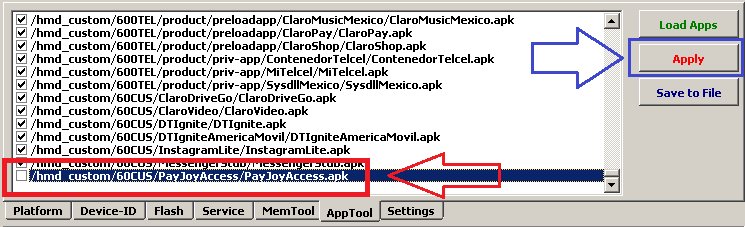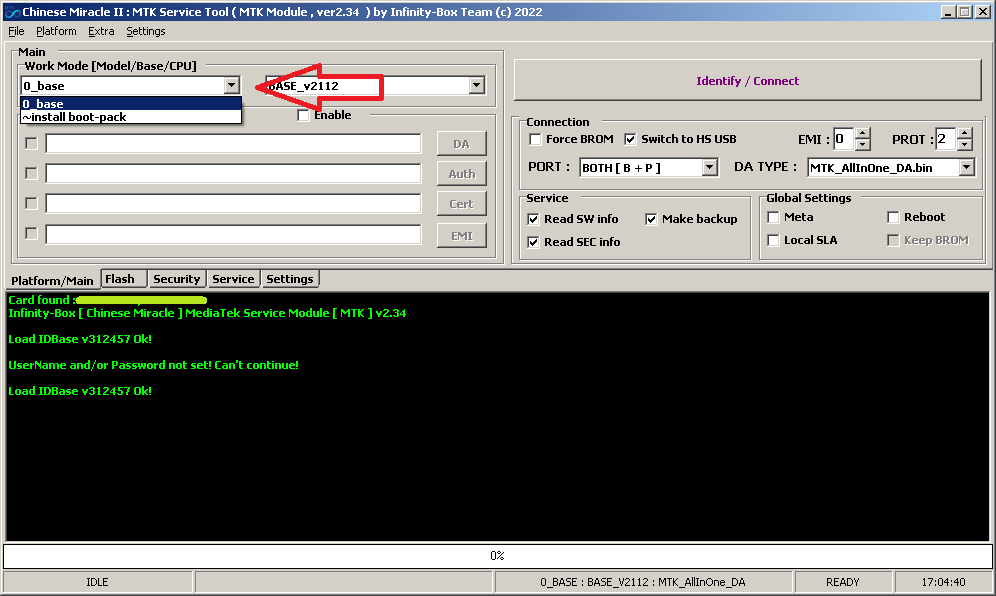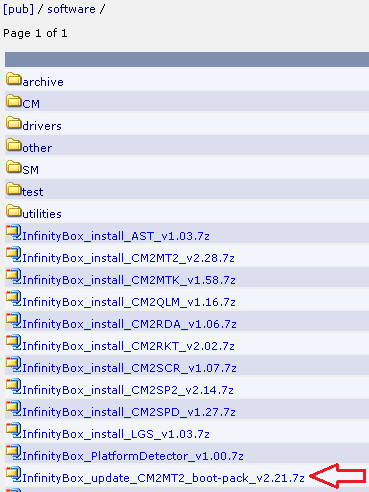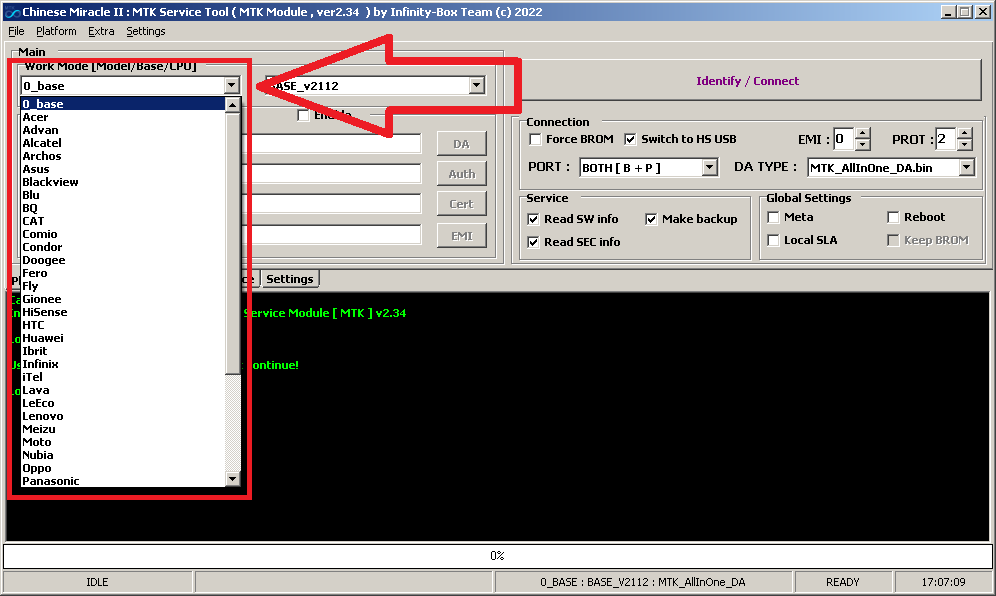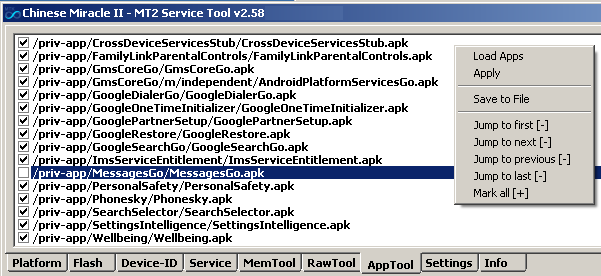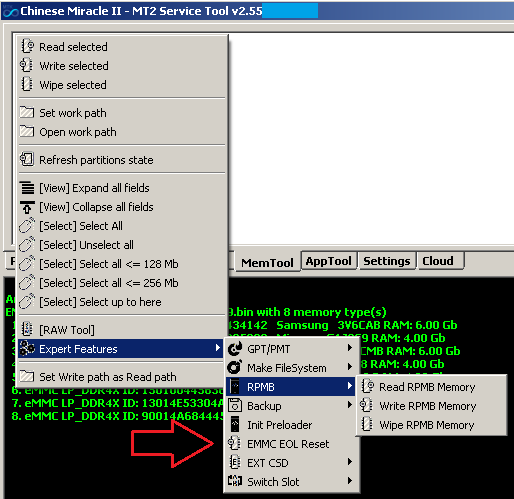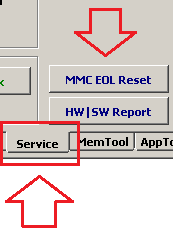How to reset MDM, payjoy, easybuy etc.
Run Infinity #CM2MT2 or #CM2SP3
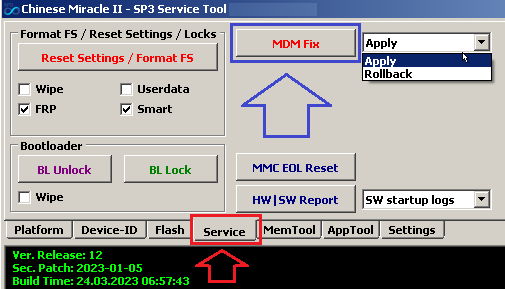
Step 1: Select SoC and model name and make [Connect]
Step 2: Click to [Service] tab and Unlock Bootloader
Continue with next steps ONLY if Bootloader unlocked well!
Step 3: Be sure [Apply] is selected and click to [MDM] button
Step 4: Insert SIM Card, Power device On and Connect to WiFi or to Mobile Network
Now wait some time and be sure that device is not relocked
If you are not lucky and device become relocked after it was connected to Network - use [AppTool] as per steps below.
Run Infinity #CM2MT2 or #CM2SP3
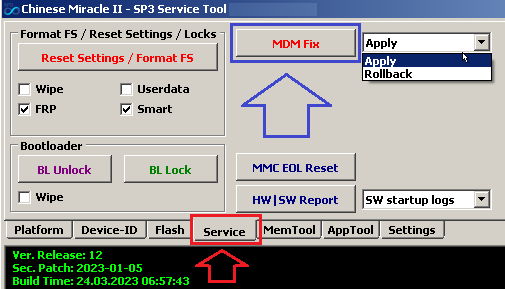
Step 1: Select SoC and model name and make [Connect]
Step 2: Click to [Service] tab and Unlock Bootloader
Continue with next steps ONLY if Bootloader unlocked well!
Step 3: Be sure [Apply] is selected and click to [MDM] button
Step 4: Insert SIM Card, Power device On and Connect to WiFi or to Mobile Network
Now wait some time and be sure that device is not relocked
If you are not lucky and device become relocked after it was connected to Network - use [AppTool] as per steps below.