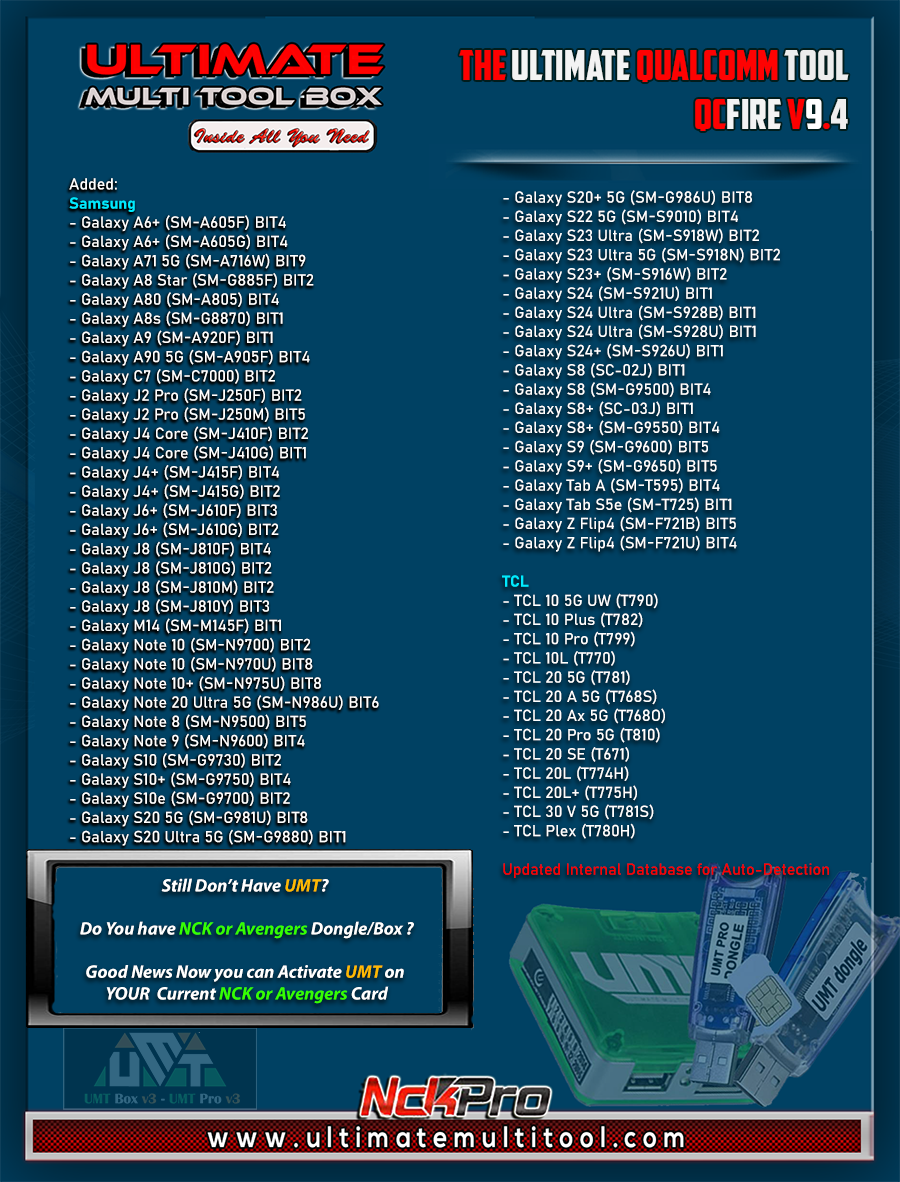UMTv2/UMTPro QcFire v9.1 - Samsung A23 and Bugfixes
Added:
ASUS
- Zenfone 4 Pro (ZS551KL)
Huawei
- P50 Pro (JAD-LX9) - Auto Loader
- Watch 5 Active (KTY-L10)
Oppo
- Reno6 Pro 5G (CPH2247)
Samsung
- Galaxy A23 (SM-A235F)
- Galaxy S20 Ultra 5G (SM-G988U) - Auto Loader
- Galaxy S21 FE (SM-G990U) - Auto Loader
- Galaxy Tab A1 (2020) (SM-T505)
- Galaxy Z Fold3 5G (SM-F928B) - Auto Loader
Sunmi
- T1
Updated Firehose Protocol to Support V3
- Unfortunately Auto Loader will not work if protocol version is 3
- It also fixes Handshake Error on S22/S23 Ultra etc.
Added Write (Patch) Method in Advance Flasher
- It is usefull if you caused some damage by erase small partitions on protected device.
- Write using this method is too slow, but still better than nothing.
Added Alternate Method to Read Firmware Information for Samsung New Devices
Improved Booting Sequence
- Fixed hanging for a few seconds on storage detection
- Fixed loader write error on some loaders like S23 Ultra etc.
Updated Internal Loader Database
Improtant Note:
- Lost Mode Reset is only for devices which are in lost mode by Samsung Account and not KG locked.
- If you do it on KG Locked device, chances are that Flashing in Odin Mode will be blocked by bootloader.
- In case of such issue, create a thread with firmware information of your device and logs.
CONNECTION METHOD:
Method to connect some Samsung Devices is already in Log.
For newer devices, do the following:
- Hold VOL UP + DOWN on Device.
- Hold Button on EDL Cable.
- Insert Cable to Device while holding EDL Cable Button.
- Now rapidly click both VOL UP + DOWN at the same time.
- Once you have clicked VOL UP + DOWN more than 3 times, leave EDL Cable Button but keep rapidly clicking VOL UP + DOWN.
- Stop clicking VOLUME Buttons once device is connected in EDL Mode.
Special thanks to all our users who helped us with their test reports.
Please use UMT Card Manager to Update Card Counter / Firmware / Activate Add-on, available via Support Access.
Buy UMT (Box/Dongle) 1 Year Activation here - www.gsmservice.center
#umtproupdate
Added:
ASUS
- Zenfone 4 Pro (ZS551KL)
Huawei
- P50 Pro (JAD-LX9) - Auto Loader
- Watch 5 Active (KTY-L10)
Oppo
- Reno6 Pro 5G (CPH2247)
Samsung
- Galaxy A23 (SM-A235F)
- Galaxy S20 Ultra 5G (SM-G988U) - Auto Loader
- Galaxy S21 FE (SM-G990U) - Auto Loader
- Galaxy Tab A1 (2020) (SM-T505)
- Galaxy Z Fold3 5G (SM-F928B) - Auto Loader
Sunmi
- T1
Updated Firehose Protocol to Support V3
- Unfortunately Auto Loader will not work if protocol version is 3
- It also fixes Handshake Error on S22/S23 Ultra etc.
Added Write (Patch) Method in Advance Flasher
- It is usefull if you caused some damage by erase small partitions on protected device.
- Write using this method is too slow, but still better than nothing.
Added Alternate Method to Read Firmware Information for Samsung New Devices
Improved Booting Sequence
- Fixed hanging for a few seconds on storage detection
- Fixed loader write error on some loaders like S23 Ultra etc.
Updated Internal Loader Database
Improtant Note:
- Lost Mode Reset is only for devices which are in lost mode by Samsung Account and not KG locked.
- If you do it on KG Locked device, chances are that Flashing in Odin Mode will be blocked by bootloader.
- In case of such issue, create a thread with firmware information of your device and logs.
CONNECTION METHOD:
Method to connect some Samsung Devices is already in Log.
For newer devices, do the following:
- Hold VOL UP + DOWN on Device.
- Hold Button on EDL Cable.
- Insert Cable to Device while holding EDL Cable Button.
- Now rapidly click both VOL UP + DOWN at the same time.
- Once you have clicked VOL UP + DOWN more than 3 times, leave EDL Cable Button but keep rapidly clicking VOL UP + DOWN.
- Stop clicking VOLUME Buttons once device is connected in EDL Mode.
Special thanks to all our users who helped us with their test reports.
Please use UMT Card Manager to Update Card Counter / Firmware / Activate Add-on, available via Support Access.
Buy UMT (Box/Dongle) 1 Year Activation here - www.gsmservice.center
#umtproupdate