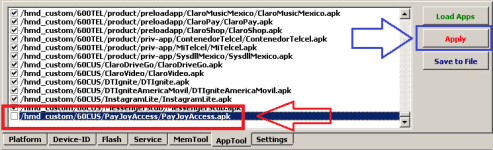Infinity #CM2MT2 v2.50 Big new update
[CPU/Platforms]
LUCI: protocol updated
LUCI: vendor-specific protocol(s) activated for some secure brands/models
LUCI: Dimensity 7200 (MT6886) support activated
LUCI: Supported chipset list for now: MT6781 ,MT6789, MT6886, MT6895, MT6983
RAPH: Preloader mode support updated
RAPH: FireFly protocol updated
Loaders updated: Tecno/Infinix/2023-10
Boot procedure updated
[Live Boot]
Allow keep device in flash mode (booted) between operations: boot once and make different operations
Reboot button: when liveBoot operations are finished
[Firmware Reader]
Android 13 specific changes
[Identify]
Firmware structure detection method changed
Firmware integrity verificator become optional
[MemoryTool]
A/B set, A/B switch: allow switch partition. May be useful in case of specific devices, which fail to dm-verity due to strange a/b config
RawTool activated: Allow read/write/erase storage partitins by adress and storage section
Other changes:
- Storage detection process rebuilded
- Xiaomi [Mi Account] operations revised
- [MDM Fix] process updated
- Rollback option for [MDM Fix] operation
- Sparse image handling operations updated
- Scatter handling engine updated
- Port speed switch on boot process revised
- [High-Speed] On|Off boot switch - may be useful for legacy devices (f.e. MT6580) if boot process freez at speed switch
- External utilities moved to separate packages
- Firmware integrity verificator become optional
- Server connection engine revised
- Error reporting engine rebuilded
- Software conflict detection engine rebuilded, TeamViewer and Anydesk removed from blocklist
- Many internal changes and optimization applied
Buy CM2 1 or 2 year Support here - www.Gsmservice.center
#cm2update
[CPU/Platforms]
LUCI: protocol updated
LUCI: vendor-specific protocol(s) activated for some secure brands/models
LUCI: Dimensity 7200 (MT6886) support activated
LUCI: Supported chipset list for now: MT6781 ,MT6789, MT6886, MT6895, MT6983
RAPH: Preloader mode support updated
RAPH: FireFly protocol updated
Loaders updated: Tecno/Infinix/2023-10
Boot procedure updated
[Live Boot]
Allow keep device in flash mode (booted) between operations: boot once and make different operations
Reboot button: when liveBoot operations are finished
[Firmware Reader]
Android 13 specific changes
[Identify]
Firmware structure detection method changed
Firmware integrity verificator become optional
[MemoryTool]
A/B set, A/B switch: allow switch partition. May be useful in case of specific devices, which fail to dm-verity due to strange a/b config
RawTool activated: Allow read/write/erase storage partitins by adress and storage section
Other changes:
- Storage detection process rebuilded
- Xiaomi [Mi Account] operations revised
- [MDM Fix] process updated
- Rollback option for [MDM Fix] operation
- Sparse image handling operations updated
- Scatter handling engine updated
- Port speed switch on boot process revised
- [High-Speed] On|Off boot switch - may be useful for legacy devices (f.e. MT6580) if boot process freez at speed switch
- External utilities moved to separate packages
- Firmware integrity verificator become optional
- Server connection engine revised
- Error reporting engine rebuilded
- Software conflict detection engine rebuilded, TeamViewer and Anydesk removed from blocklist
- Many internal changes and optimization applied
Buy CM2 1 or 2 year Support here - www.Gsmservice.center
#cm2update